Earlier this week, we rolled out the latest Bullseye release. In addition to some minor fixes, the Bullseye Locations software platform now includes one major new feature. Site visitors can now do radius or proximity searches along with mapping in the United Kingdom and Australia. It’s been quite a journey and we’ve learned a lot about the geography in the UK and Australia along the way. Here are some notes on our implementation.
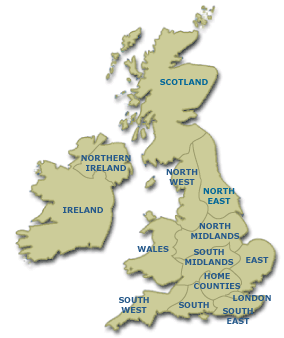 Store Locator Software for the United Kingdom
Store Locator Software for the United Kingdom
We’ve organized the geographical information for the UK to follow the current ISO 3166-2:2013 standards. The United Kingdom includes 4 constituent parts called countries or provinces. These are England, Scotland, Northern Ireland and Wales. They all fall under the same 2-digit ISO code for United Kingdom. The code is GB. When using Bullseye’s .csv or XML import, use this code for any locations in those 4 countries.
If you want to maintain the country level designation within the United Kingdom, you can include the ISO country code for the individual countries in the state_province field of the .csv upload or the StateAbbr field of the XML Location Import. The codes for those countries and alternate values can be found here.
Ireland, Isle of Man, Jersey, and Guernsey are considered separate countries within ISO and have their own ISO country codes as follows:
- JE Jersey
- IM Isle of Man
- IE Ireland
- GG Guernsey
These countries do not currently have support for radius search.
Store Locator Software for Australia
Bullseye uses the 2 digit ISO Code for Australia which is AU. Within Australia, there are six states, two major mainland territories and other minor territories. The states are New South Wales, Queensland, South Australia, Tasmania, Victoria, and Western Australia. The mainland territories are the Northern Territory and The Australian Capital Territory.
States are required if you are using the XML Location Import, but not for the .csv upload but are encouraged. The Bullseye Store Locator Knowledge Base has a list of supported Australian state abbreviations along with alternate values.
Building a UK or Australian Store Locator
Once you have a UK or Australian subscription, adding Bullseye store location software to your website is easy. Login to your Bullseye account. Select “Edit” on your interface. Then on the options page, check off the new country and save the interface. By default, new subscriptions are automatically configured for radius search. If you’ve added locations for the new country, they should be immediately available. If not, add locations manually or through the .cvs upload.
UK and Australian radius search works for the following Bullseye interfaces:
- Embeddable: These interfaces may be iFramed into your custom or CMS supported website including WordPress, Drupal, Joomla, Magento and Shopify
- Side by Side locator with Map
- List View with Map on Top
- Facebook Store Locator
- The Bullseye Store Locator API: is used to develop custom store locator and location marketing solutions. Depending on your current implementation, adding UK and Australia proximity searches may require modifications to your code for validation and filtering.
Getting UK and Australian Subscriptions
If you are signing up for Bullseye for the first time, subscription options for UK and AU are available on the registration form. If you already have an account, contact us via chat, phone or email and we’ll quickly add the requested subscription.
For more information contact sales at 800-606-1415 or email [email protected]

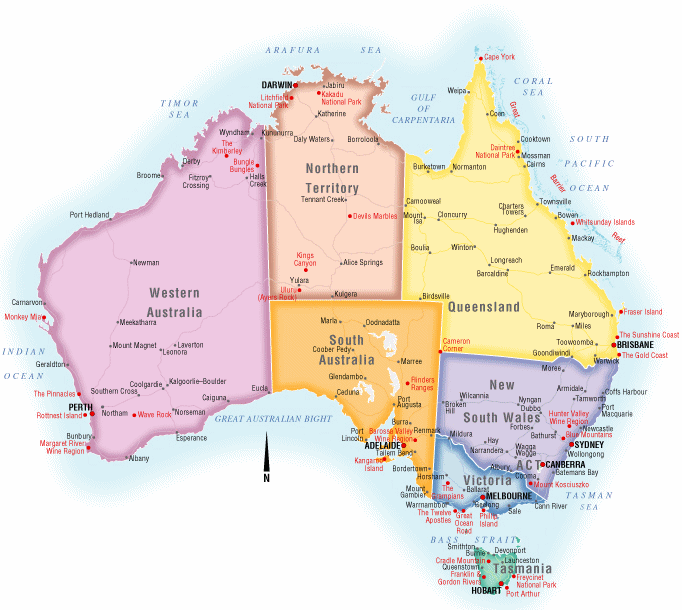
Hi, do you have an API for Salesforce stockist data to be displayed in an iFrame on Sitecore?
thanks
Megan
Megan,
Sorry for the delayed response. We don’t currently have an integration with stocklist data. We do have an integration with SalesForce for pulling account data. We do have a team that could build this for you if you are interested. Contact us for more details.