ENTERPRISE SOLUTIONS
User manager

Take control of user access with role-based permissions and location assignments
Bullseye gives you total control over who has access to what information. Set permissions (add, edit, delete) at the individual field level. Create a view-only role. Create a role that can only update store hours. Almost any configuration is possible. In addition:
- Users can be assigned to specific locations
- Assign locations by category, territory, location groups, or ad hoc
- Reports, dashboards, and data are filtered based on the assigned locations
Features
- Create custom roles for user groups, departments, or anyone managing data
- Configure add, edit, or delete permissions by module or at a field by field level
- Control user access to locations by group, territory, category, or ad hoc
- Invite users to the system individually or in batch using the user import tools
- Monitor user invitations and easily send invitation reminders
- Export to .csv allows you to manage users offline
- User activation webhook supports automation of updates with 3rd party systems
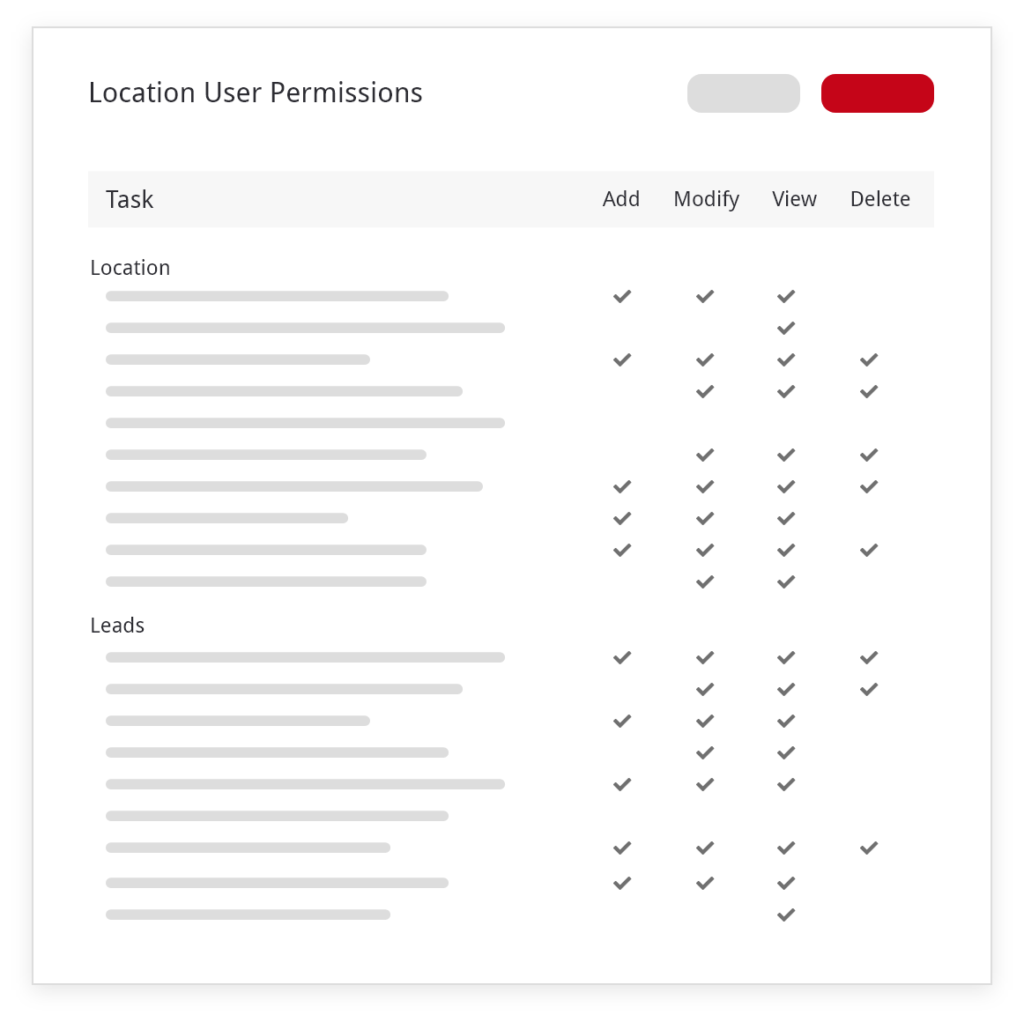

Enterprise case studies
The leading radon safety manufacturer elevates customer experiences with Bullseye lead management
The leading radon safety manufacturer elevates customer experiences with Bullseye lead management About Spruce Industry Manufacturing Headquarters Haverhill, Massachusetts 200...
Canada’s largest retailer optimizes store locator software efficiency with Bullseye
Canada’s largest retailer optimizes store locator software efficiency with Bullseye About Loblaw Industry Food Retail Headquarters Brampton, Canada 2k Locations...
