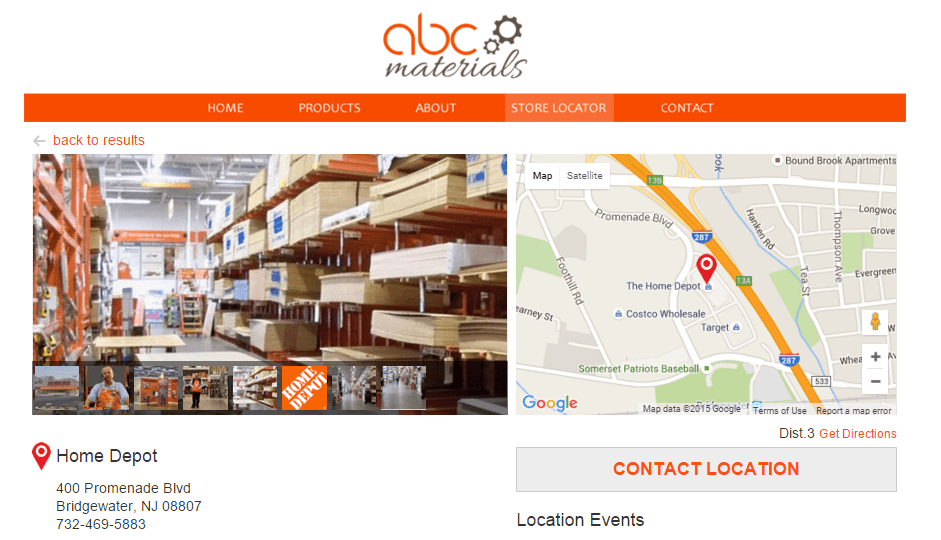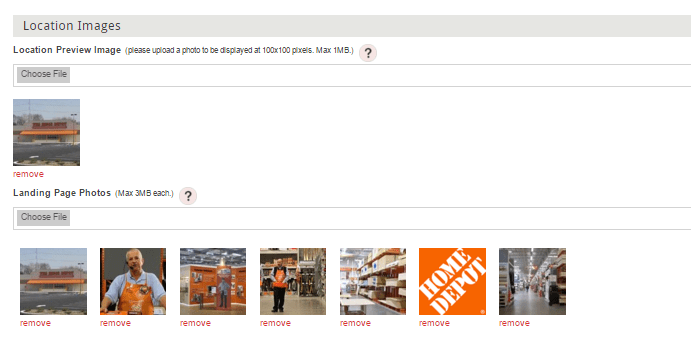Since the goal of a store locator is to send customers to stores to make a purchase, one might think that companies would use available software features that can encourage sales. Yet, many companies do not take advantage of these features. A lot of locators out there stick to the “bare bones” approach.
Once a potential customer sees their closest locations, there is an opportunity for further engagement at this critical moment. Why not show them images for each location? You can display a gallery of images on a location landing page to bring an extra dimension to the locator. Put the location’s storefront in the mind of the user, or better yet, include pictures of the aisles where the items are sold, so the potential buyers can picture themselves inside the store.
Bullseye Location Landing Pages include the ability to include a gallery of up to 10 pictures. Here’s an example:
The example above shows a sample of a locator’s picture gallery. You can maintain the images, or your locations can maintain their own images.
How To Implement Local Landing Page Images
To use this great feature, login to the Bullseye admin, and select the edit option for the location. Scroll down and you’ll see an option to upload location images:
Simply browse to the file and upload. The Location Preview image is displayed on the initial list of search results, and is shown as 100x100px. We accept rectangular images, but the image will display as a square, cutting off all that doesn’t fall in the middle. Make sure the preview image is at least 100×100 so the image fills the entire space.
To upload to the gallery that appears on the landing page, upload in the same way. Note that rectangular images work well here because the square thumbnails at the bottom can open up to larger rectangular images as in the example. We require making the images 290px high to match the parallel map. For more info check out Local Landing Pages and 7 Best Locator Practices
While you provide extra content in a landing page, note that you are potentially helping your SEO cause as well. Check out Moz’s comments on the value of landing pages Multi-location brick-and-mortar or service area businesses. Get ideas on how to set up location landing pages on your website: https://moz.com/blog/local-landing-pages-guide
This article also has some helpful hints for optimizing your landing pages: https://www.poweredbysearch.com/blog/local-search-landing-page-design-guide/